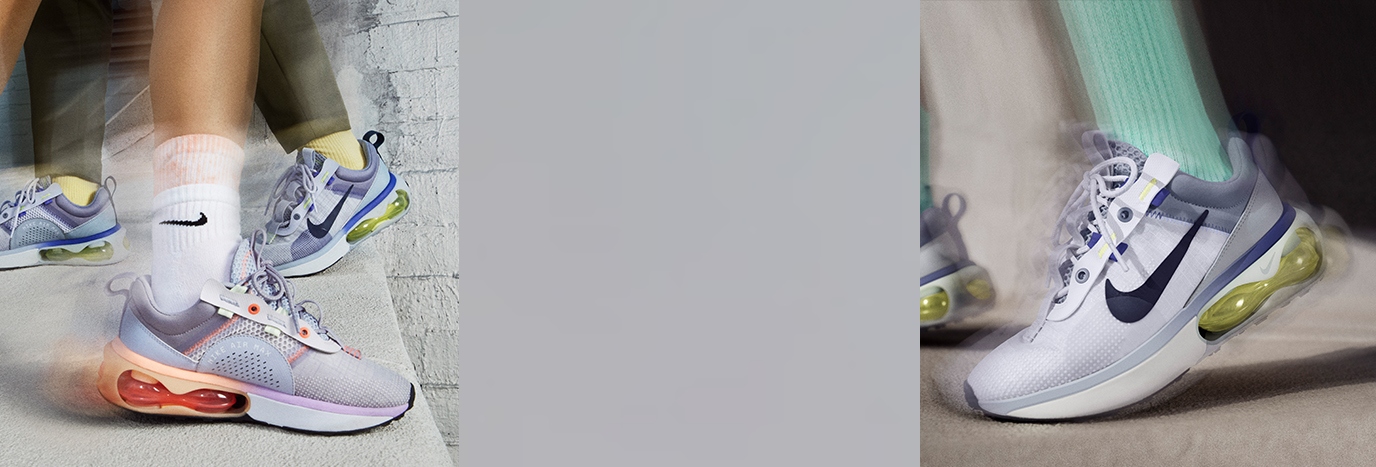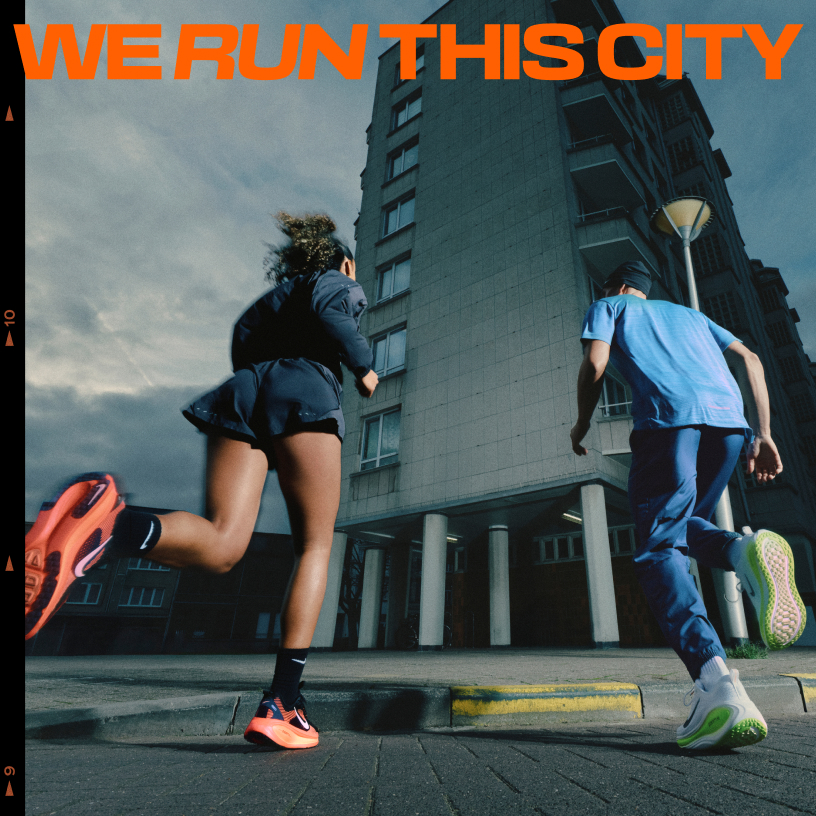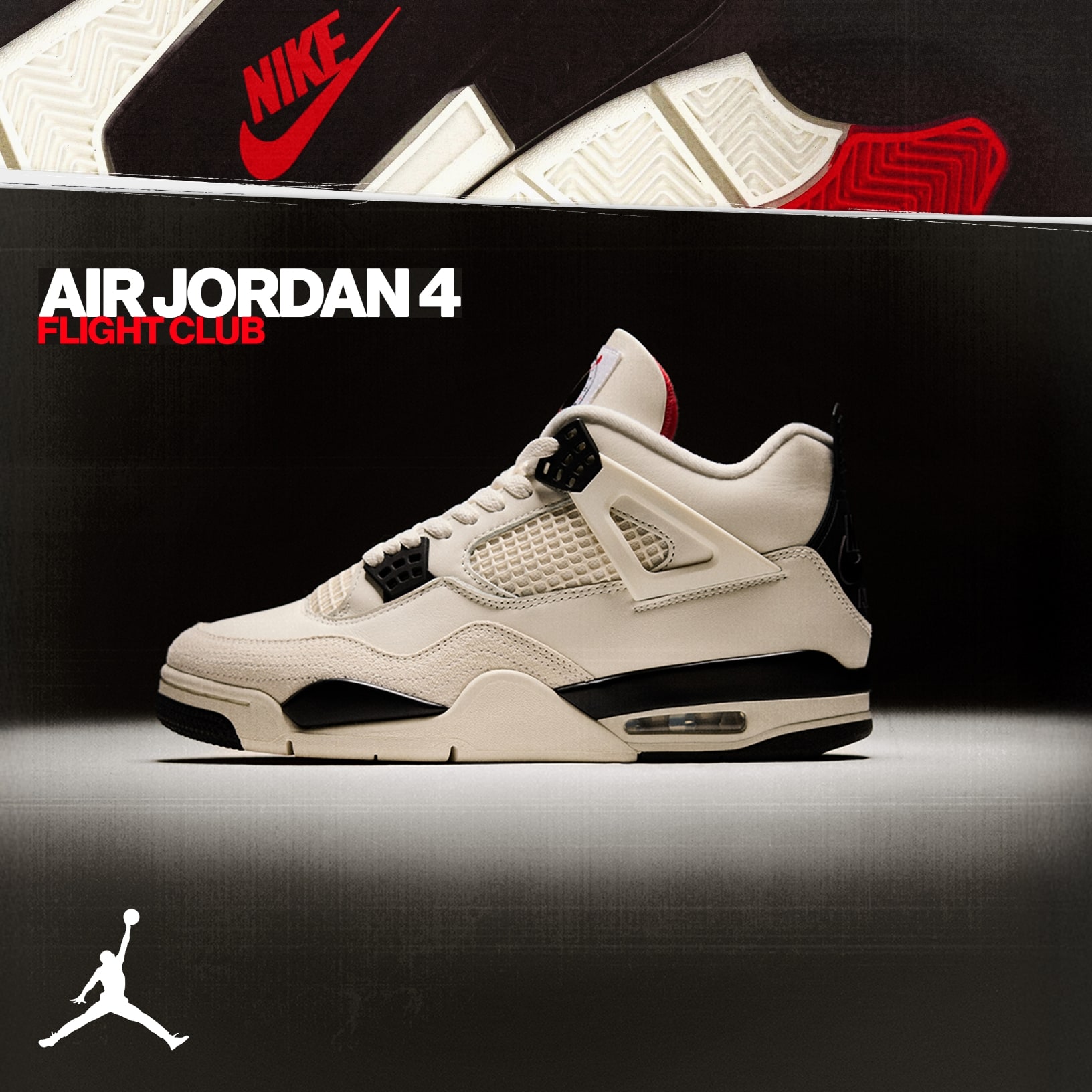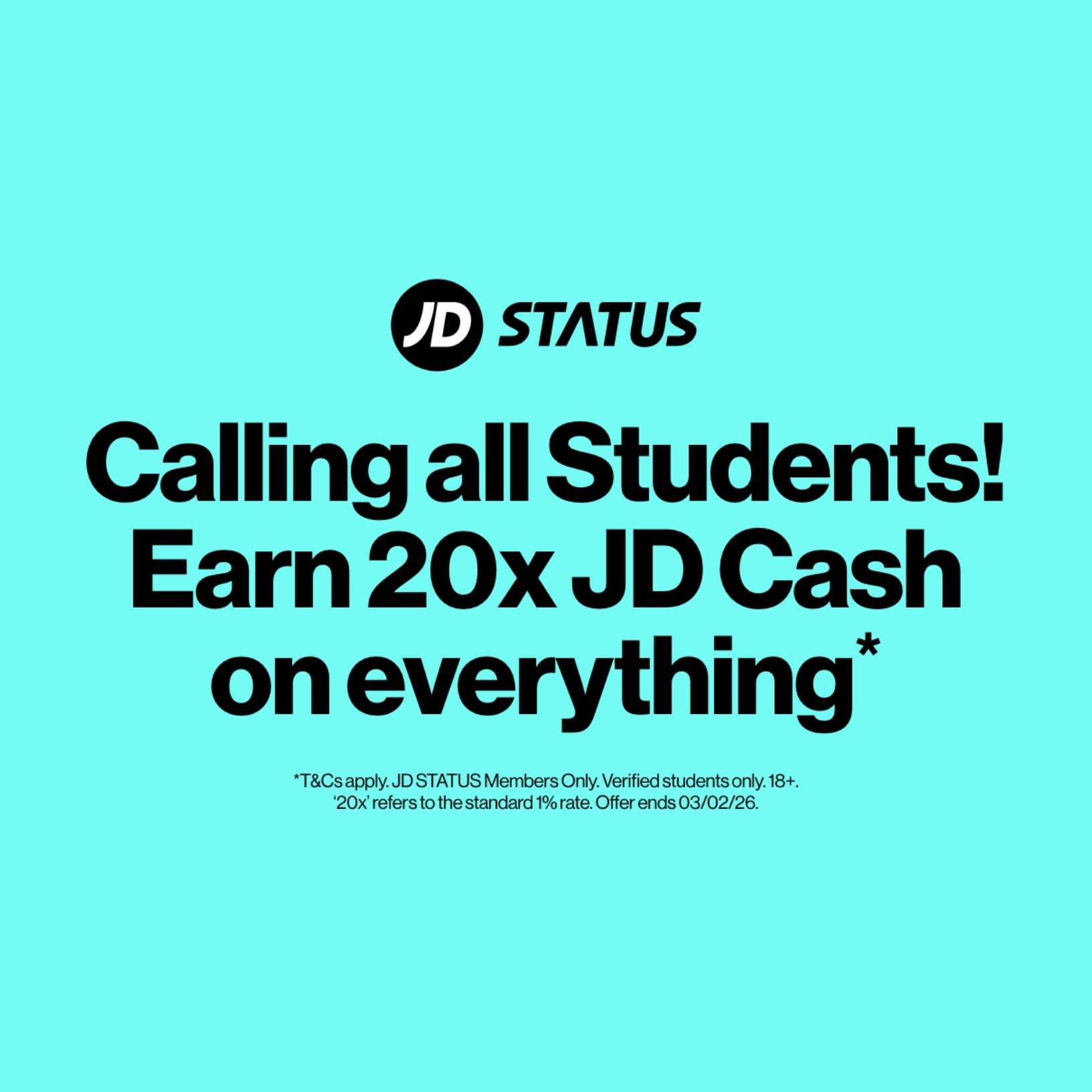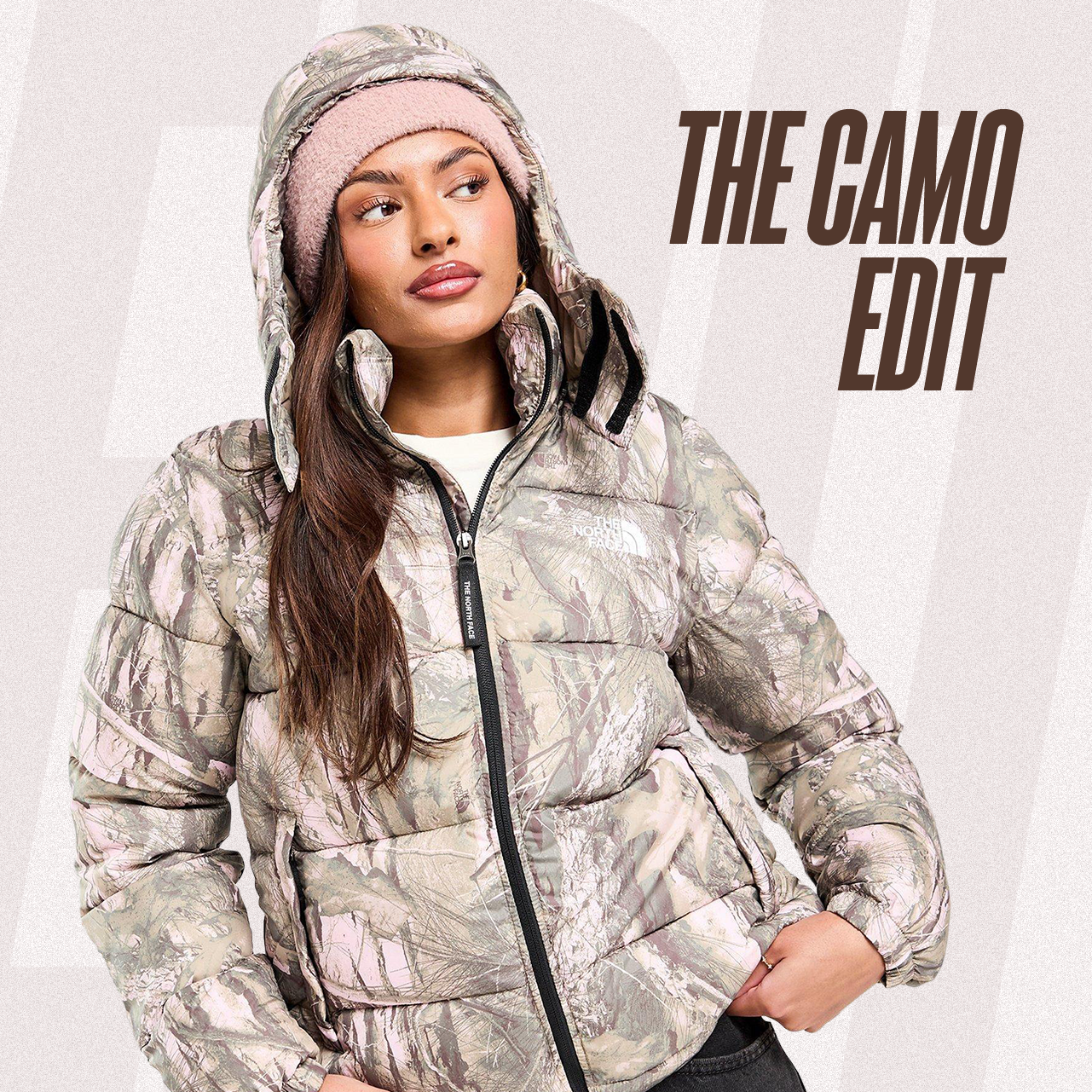Ready to experience the future of Air? Nike just dropped their latest silhouette and it’s packed with their most revolutionary cushioning yet!
Adding to the iconic Air Max line-up, the Air Max 2021 just dropped. Get the low down on the latest heat, try ‘em on virtually and find out how you can cop ‘em right here…

A New Era of Air
Continuing the brand’s Move to Zero, the all-new silhouette is built with at least 20% recycled content. It reps a sleek upper in a Ghost and Lime Ice or Ghost and Venice colourway, which combines engineered mesh, woven textile and no-sew skins.
The Air Max 2021 rides high on top of Nike’s most revolutionary Air cushioning to date! Officially dubbed the ‘future of Air’, these futuristic kicks combine recycled materials and innovative cushioning for a soft, ultra-light feel every time you lace up.
Underfoot, these innovative sneaks are sat on a cored out midsole, which helps to reduce weight. They’re equipped with a dual-pressure Air-sole unit, which works in sync with a collapsible cage to offer next level comfort like never before.
With the legendary Swoosh logo to the sidewalls, modern meets technical with a dose of Nike’s signature heritage DNA.

Test ‘Em on Snapchat
Want to experience the true feelin’ of Air before coppin’ the Air Max 2021?! Well now you can.
Our latest Snapchat Lens just dropped and we’ve linked up with Nike to let you try on the latest Air Max 2021 colourways virtually! That’s right, you can choose which trainer you want to test, then point your camera at your feet and it’ll look just like you’re lacing up in the latest. Whether you’re kicking back, walking or running, the lens will make it look like you’re in the latest heat from Nike.
Not stopping there, your screen will let you in on all the greatest features the all-new Air Max 2021 trainer has to offer! Sound good? Try it for yourself!
Scanning Using the Camera:
1. Open Snapchat
2. Point your camera at the Snapcode below
3. Press and hold the Snapcode on your screen to scan
Scanning from Your Camera Roll:
1. Screenshot the Snapcode below
2. Open Snapchat and tap the ‘⚙️’ in My Profile to open your Settings
3. Click ‘Snapcodes’
4. Tap ‘Scan from Camera Roll’ and choose the screenshot with the Snapcode below

Cop ‘Em
Need to upgrade your rotation? Pick up a whole new era of Air and check out the Air Max 2021 collection now!